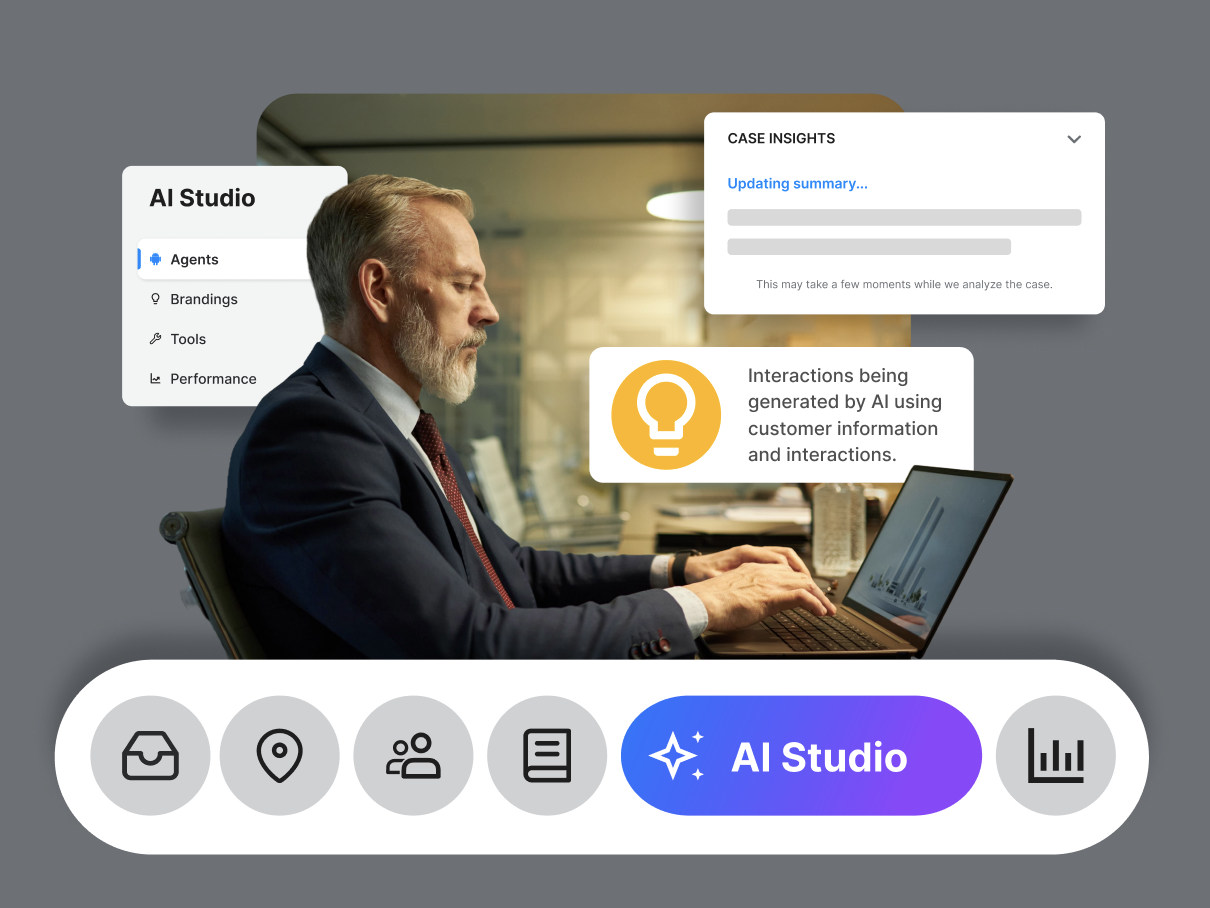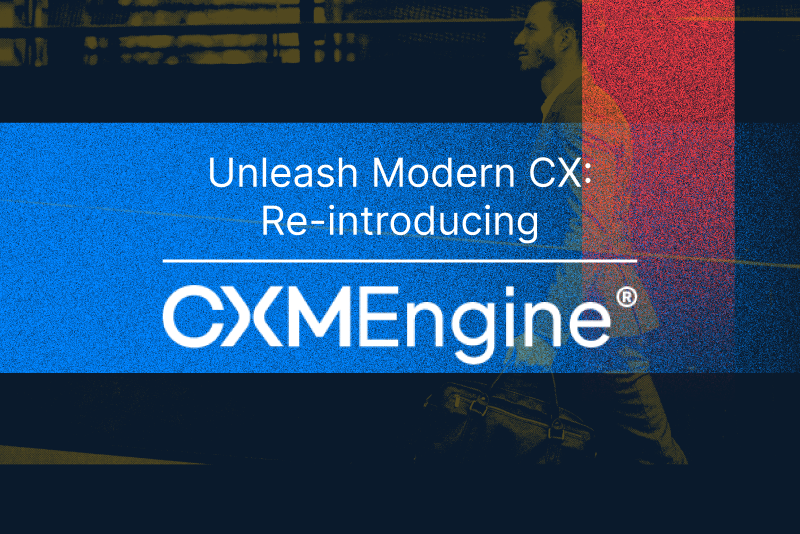The internet has quickly evolved from being a novelty service used by tech-savvy individuals to a necessity for businesses in the 21st century. Whether you’re using the internet to reach potential customers, provide product support, or to offer free WiFi to current in-store guests, it’s important to always have the fastest internet speed possible to ensure both employees and customers are happy. Too often, businesses like coffee shops, cafes, and restaurants offer free WiFi but at unbearably slow speeds. There are many steps you can take to improve your small business WiFi speed, but we've outlined four of the easiest ways you can quickly achieve higher bandwidth.
1. Secure your network
No matter what type of connection you use, whether it’s a direct connection or through a wireless signal, it’s important to always have a password protected network. Depending on your router, there are three options of network security: WEP, WPA, and WPA2. WEP (Wired Equivalent Privacy) is the oldest option and provides the lowest level of security. If possible, try to avoid using WEP encryption as it is the least secure; however it is better than not securing your network at all. In the early to mid-2000’s router manufacturers introduced two new security protocol’s, WPA (Wi-Fi Protected Access) and WPA2 (Wi-Fi Protected Access II), which offer a much higher level of security. Without getting into technicalities, WPA2 is the most secure encryption available to date and should be used whenever possible.You should always check with your wireless router manufacturer to ensure you are using the most secure encryption setting available for your hardware. If your router was manufactured in 2007 or later, you should be able to use WPA2 encryption. Always secure your network and protect your business and customers from possible hackers and identity thieves.
2. Take control of devices and applications that interfere with the connection
Having a password protected network is also a great way to limit the amount of guests on your wireless network, and prevent hackers from accessing sensitive information. The more devices on the network, the slower your internet connection will be. It’s always a best practice to ensure that all network connections come from trusted individuals and devices.Software applications and websites like streaming services (Netflix, YouTube, Hulu), video chatting (Skype, Google Hangout), and downloading services (LimeWire, uTorrent) are also known bandwidth hogs. Some high end routers can help you limit access to these services and in-turn help maximize your network performance. This is common practice among airlines offering in-flight WiFi, ensuring each passenger is receiving as fast and secure a connection as possible.
3. Reposition the router to limit signal disruption
Radio waves discharged by Microwave ovens, televisions, security systems and smartphones can also interfere with the wireless signal. The best solution in this regard is to ensure all radio wave emitting devices are positioned away from your wireless router in order to minimize interference.Positioning your router away from other electronics is not the only factor to consider when selecting a position for your router. In order for the router to access a wide area, it’s important to place it in the middle of the region you want it to cover. This will help ensure a strong and even signal throughout your store. Another trick is to raise your router to try and minimize the amount of walls the signal has to travel through. This works best in buildings that don’t have any floor-to-ceiling walls. Try to remove as many signal blockers as possible if you want to have the highest speed.
4. Upgrade to the latest firmware and check your speed
With all electronics it’s best to keep up with software updates. Many router manufacturers offer firmware updates to make sure their devices are performing at optimal levels. You can easily check to see if your equipment has any recommended updates by looking up its model number online and downloading the necessary drivers. Updating firmware will not only help maximize internet speed, but also ensure your network is secured with the most up to date security protocols.Once you've made sure the proper steps have been taken to maximize your small business WiFi speed, you should check your upload and download speeds by using one of the many free online tools. For the data-obsessed business owner, test your speed both before and after and let us know how these tips helped you!
.svg)